Whether you’re blogging your story or publishing your own ebook, you will want photographs to illustrate your work. High quality images can set the mood, raise interest, touch emotions. I use my own images as often as I can on StoryDame. When I don’t have an image or can’t take one that’s suitable to my need, I turn to iStockphoto.com. iStock by Getty Images is “the web’s original source for royalty-free images, media and design elements.”
How do you use iStockphotos? I like to purchase credits. Buyers can get 10 credits for $19.95, or $2.00 per credit. Prices go down the more credits you purchase at a time. If you purchase 60 credits for $99.99 each credit costs $1.67. Since many images cost on two credits (so 60 credits could mean 30 images), if you opted to pay $99.99, the two-credit image costs only $3.34. Used sparingly to supplement your own images, 30 iStock images can go a long, long way. And since the images are high quality, submitted by photographers around the globe, just a sprinkling of these can help make your blog look less like just another a family snapshot album and more like a professional museum display with a kiss of home-grown honey.
Let’s say I’ve written a hysterical story about the night I was awakened by noise and called police only to discover my intruder wasn’t a burglar, murder or science fiction monster, but two possums fighting over control of my basement. Did I snap a photo of those fellers that night? No. I was too scared to think of taking my camera down to open my basement door for the three policemen.
A search for possums gives a result of 350 images. I will want to narrow my search by cost. On the left I click on $ under price range which will eliminate the expensive images and narrows the results to 249. Among the first few are two images of possums with their mouths open, giving the possums a fiercer look. I chose one and select the smallest digital file for two credits.
Am I done? Not quite. I bring the file into the media library of WordPress. Under caption I add a caption and the credit requested by the woman I spoke with at iStockphoto: ©iStockphoto/name of the photographer.
In addition to photographs, iStock also offers illustrations, and audio and video files. Handy if the fact that iStock keeps up with trends. Two of iStock’s trends for 2014 caught the eye of StoryDame. Read about the first in The second StoryDame Methuselism.
The second trend is trend #12 or what iStock calls “Experiences over things.” In three short sentences iStock illustrates how you can have “a skill,” “an experience” and “stories” for life! Click on it and what do you get but 72 images of people in action sure to spark stories from our own experience.
Do you narrate your life by capturing high quality images as well as through words? Consider becoming an iStock contributor who can make %15 percent royalty (22-45% if iStock is your exclusive online royalty-free agent) for each download. Application is through three easy steps. If you’re successful, maybe I’ll end up purchasing one of your images!

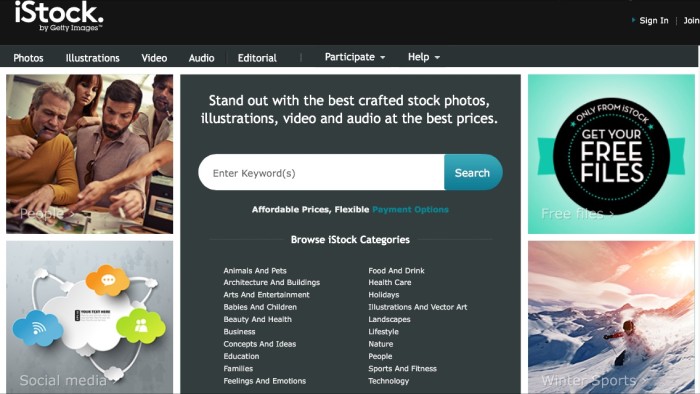
Lynn, great piece. I didn’t know how or why I might need this, read it anyway. It not only taught me what to do but also, why I should do it. Thanks.
You’re such a great encourager, Tonia!