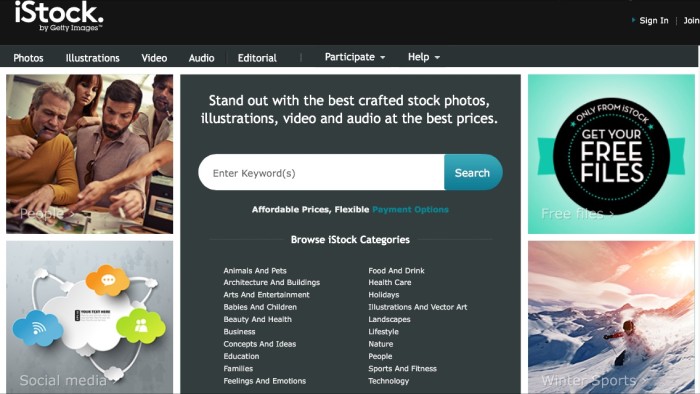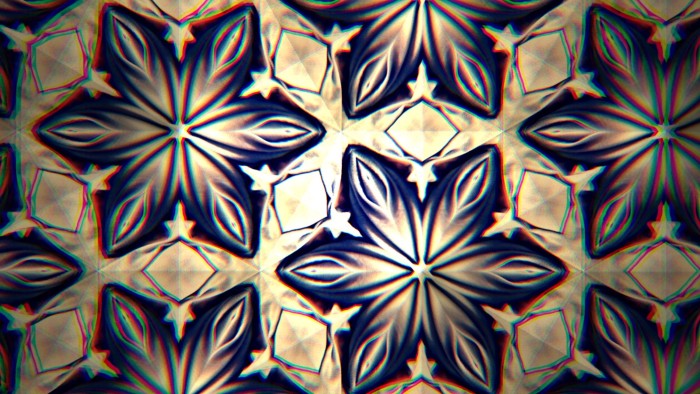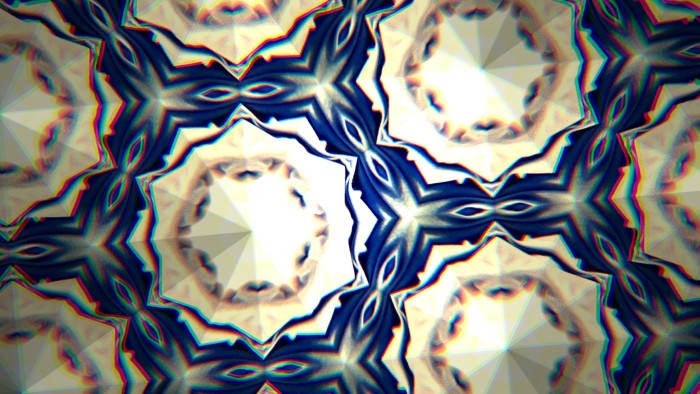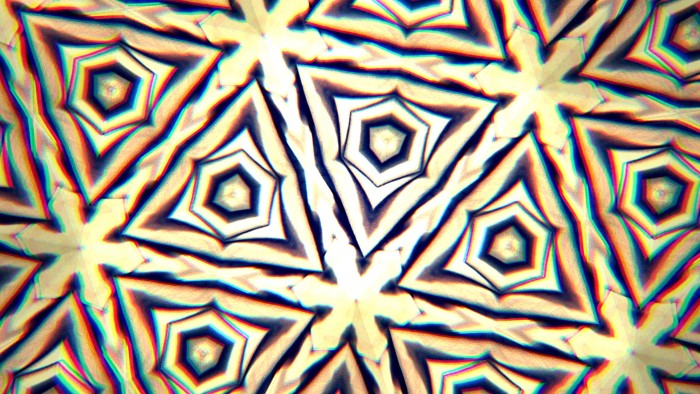Sets of my youth have completely changed. Waterside dwellings from the Hot Springs of my childhood and a 1973 Florida summer stay have been transformed from one-level cozy beach cottages to newer towering condos. When there have been drastic changes to a place rendering it barely identifiable, how does the life writer “go back” to earlier days? Traveling back from the future can be particularly difficult when you weren’t there to live through the major changes. Research can provide support we need.
1. Identify “the” expert. While a basic Internet search is handy, attempts at discovering things from decades ago online can be frustratingly disappointing. A search some time ago had yielded a postcard of the cottages where I lived, but little else. This time my search hit pay dirt. An “expert” had published a picture book on the place in 2013. If you are registered at Amazon and the book provides for searching, you can find more than what is displayed through the limited “look inside.” I found the woman who was our landlady and the first place I worked!
2. Research the expert. Once I had the name of an expert on the place, I searched for him online hoping at best to find an email address. What I found was a treasure trove! The writer is on staff at a local institution. Even better, he’s a speaker on the subject who has shared his talk materials online! Countless other visuals were immediately accessible!
3. Look for bibliographical sources. Top quality writers, like the expert I discovered, source the primary source materials (like photographs) they use. So, I was able to pinpoint other sources that might help my search. Your simple search engine search grows in fruitfulness when you find an expert that opens doors to materials buried in rich archival holdings.
Look for ways to dig deeper!